October 29, 2020
Cybersecurity Awareness Month 2020

2020 has certainly brought no shortage of changes from 2019 – but one of the biggest changes between last fall and this fall is the amount of time we’re spending at home, in turn using technology to run our business from home. This has opened up pandora’s box when it comes to cybersecurity for both your business and personal networks! Do you have a strategy to protect yourself and your business against today’s cyber threats?
If you’re not sure, good news! October is Cybersecurity Awareness Month (or #CSAM) and with it comes lots of information, articles, and tips to help you and your business stay secure! Don’t worry about a heavy google search – we’ve complied a 5-step process based on some of the awesome content that was shared to ensure that you’re staying secure in all aspects of your cyber life.
Step 1: Count those devices – Technology has become so integral to our everyday lives that it’s helpful to go through a quick count and know what devices you have! Once you have that number, test own cyber security knowledge, you may not be as secure as you think!
Step 2: Cell phones – In the 2020 world, it’s likely that you and your employees are accessing their business email or even a business messaging application on their cell phones. Do you know when the last time they (or you) updated your OS was? Do you know how to avoid smishing scams (a new type of phishing) and is that information that you’ve shared with your employees? And most importantly are you requiring multi-factor authentication for an extra layer of security on what’s likely your, and your employees, most used device. If you’ve answered no to any of these questions, or you’re not sure that your employees that the right tools, it might be time for a cell phone security policy or tips guide to share across your organization.
Step 3: Computers – Password1234 won’t do it anymore, are you requiring that all passwords associated with your business be secure? Unfortunately, sometimes a secure password just isn’t enough, make sure you know how to protect yourself and your business from malware. Take it a step further and check out the “red flags” of phishing and share it with your employees so that they can also help you keep your business secure.
Step 4: Network(s) – since it’s not in front of you every day like your cell phone or computer, this one is often forgotten, but don’t leave any aspect of your cyber life be without protection! Do you have a policy for your business’s Wi-Fi Network that’s easy to share with your employees? If not, now might be the time to put something together! After sharing the full policy, it’s always great to provide a Wi-Fi Safely Cheat Sheet like this so your employees having something more at-a-glance.
Step 4a: Home Network – it’s certainly not just something to do inside the walls of your business! Make sure you protect your personal network and check out these quick tips for keeping your network safe with the potential influx of holiday guests!!
Step 5: Smart Devices- relatively new to the game, make sure all your “extras” are secure. We’re talking iPads, apple Watch Smart Home Devices (think things like doorbell, thermostat, hubs, security devices, TV, etc) and more! Make sure you’re protecting your business and your home network from all of these “unexpected threats”.
If you’re having serious doubts about your IT security while you go through these tips, don’t just sit and worry! Reach out to learn more about what’s on your network with our Network Scan!
Here are some of the other #CybersecurityAwarenessMonth Tips you can take in:

https://twitter.com/FidelityNews/status/1321478115105923072

https://twitter.com/KnowBe4/status/1320830959063805957

https://twitter.com/GetCyberSafe/status/1319288708982476802
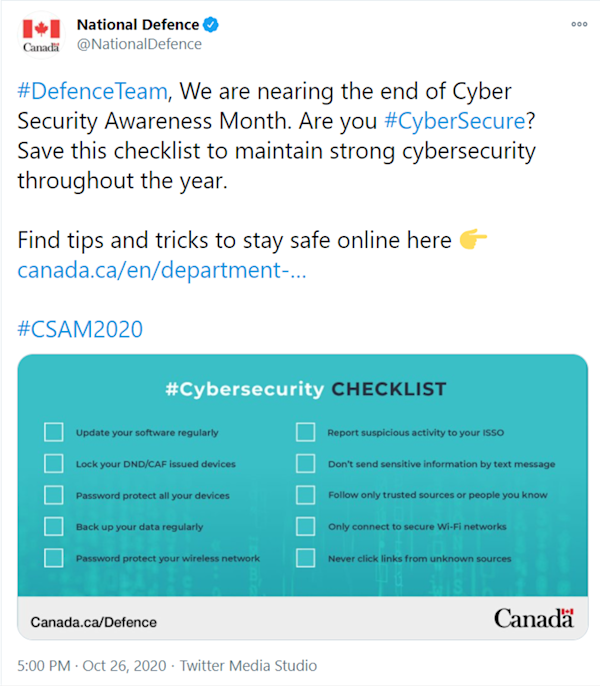
https://twitter.com/NationalDefence/status/1320832577222049792

https://twitter.com/cybercentre_ca/status/1321494450678452227

https://twitter.com/CdnBankers/status/1320721620412018692
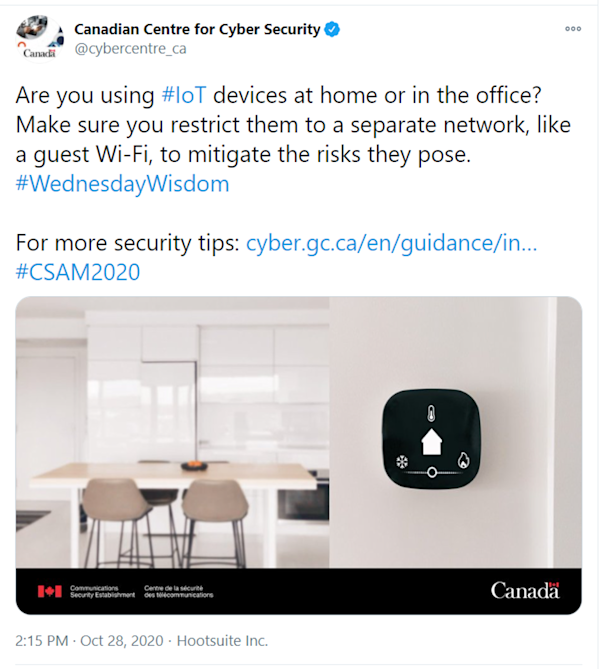
https://twitter.com/cybercentre_ca/status/1321515849140838401



